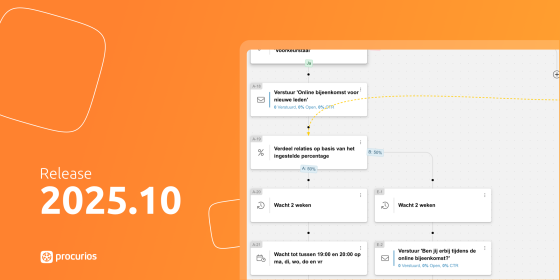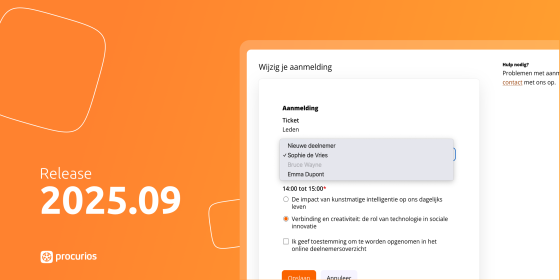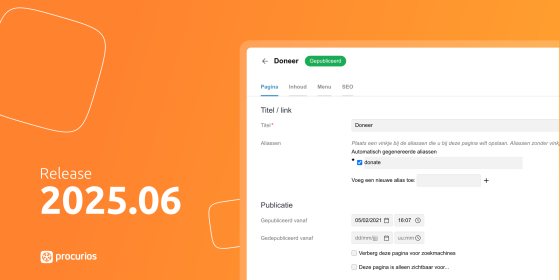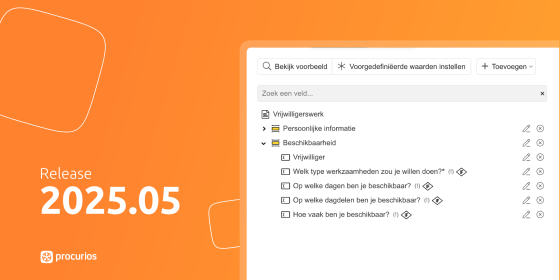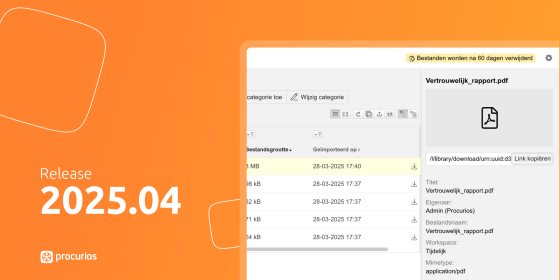Release 2021.09
In the course of Wednesday August 18, 2021, every customer on the production version of our Platform will use release 2021.09. You can find an overview of the changes in this blog post. For more information on the different versions of our platform, take a look at the release page.

Meetings & Events: meeting registration renewed and simplified
The process of registering for a meeting or event has been renewed and simplified. The new registration process consists of no more than 2 steps:
- Choose a ticket (if multiple ticket types are available)
- Fill in personal details and any other information
That's all there is to it!
When you create an event you can choose whether you want to use the new or old process. The old registration process remains the default for now, but we will phase out this option at the end of the year. We will announce when this will start.
It is therefore wise to already have a look at the new process. In particular, the layout on the website may look different. We recommend that you also think about whether you want to have visual changes made to your website as a result of this new process. If this is desired, please reach out to us.

Meetings & Events: register multiple participants
The registration process has not only become simpler, but has also been extended to include a feature that has been much requested: the registration of multiple people in one process.
There are two new options to indicate who can be enrolled:
- Multiple participants, the person who registers (the registrant) must be one of the participants
- Multiple participants, the one who registers (the registrant) does not have to be a participant, but can be one of them
Participants of the meeting or event now have the possibility to register for example one or more guests, guides or colleagues directly. They will then also be shown as participants in the overview. This way you know for sure that the maximum capacity of a room, space or location is not exceeded and you can approach all participants personally. A maximum of 10 participants can be registered at any one time.To request the personal data of the other participants, you must use an extra registration form as a application form.

Mailings: tracking link inspection
When you send a mailing, the system automatically makes tracking links of all links in this mailing. Tracking links are unique links that track whether they are clicked on. If you copied a link from a previously sent mailing, it could happen that a single tracking link was used in multiple mailings. This made for unreliable mailing statistics. There are specific situations where you are directly logged in with such a link, and we want to prevent that.
Therefore, from now on, we will check if your mailing contains tracking links from another mailing you sent through our platform. If so, this will be reported in the checklist in the Mailings interface. You cannot send the mailing before you have removed or adjusted the tracking links.
For example, a tracking link in our platform looks like this: "/l/mailing2/link/.../...", where the dots still have letters, numbers and dashes.
![]()