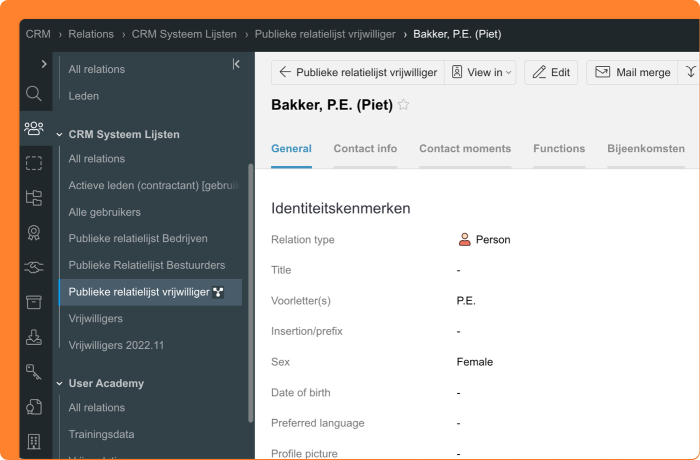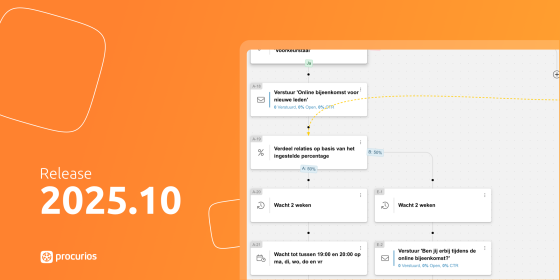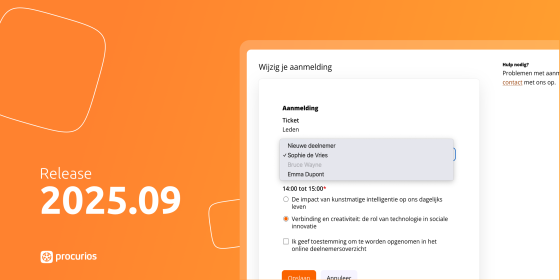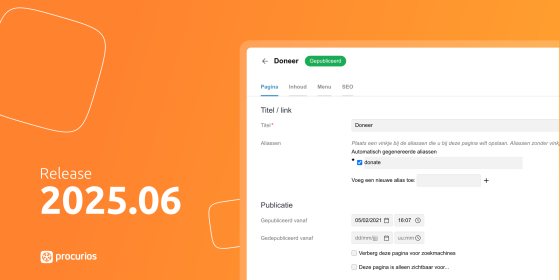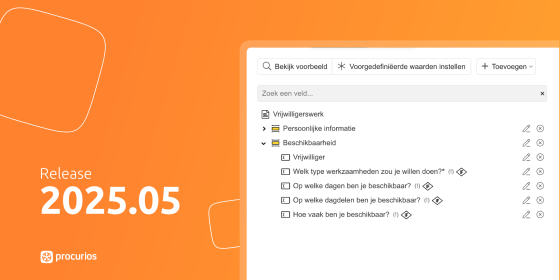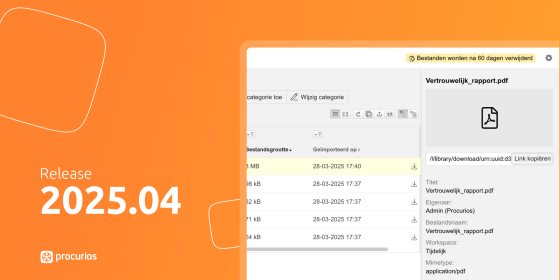Release 2025.01
As of January 7, 2025, all customers on the production version of the Procurios Platform will use release 2025.01. In this blog you can read what is new and what has been improved. For more information about the different versions of the platform, see the release page.
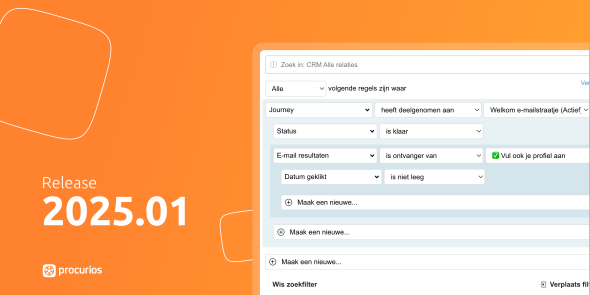
CRM/Marketing Automation: Journey status filtering
After a successful launch of Marketing Automation in the past year, it is of course also important to be able to filter well on the status of individual relations in relation to Marketing Automation Journeys.
In addition to the steps within a journey, manual actions may also be required. Or your segmentation for mailings or direct mails may depend on whether and where someone is in a journey.
That is why we have added the journeys to the CRM relation filters. You can filter on the following:
- Is someone in a journey or not or has he already completed the journey
- Is someone in a certain step ('waiting') or has he already passed this step or not
- Has someone received an e-mail as a result of the journey and how did he respond to it?
- unsubscribed
- e-mail bounced (automatically returned)
- e-mail opened
- clicked in the e-mail
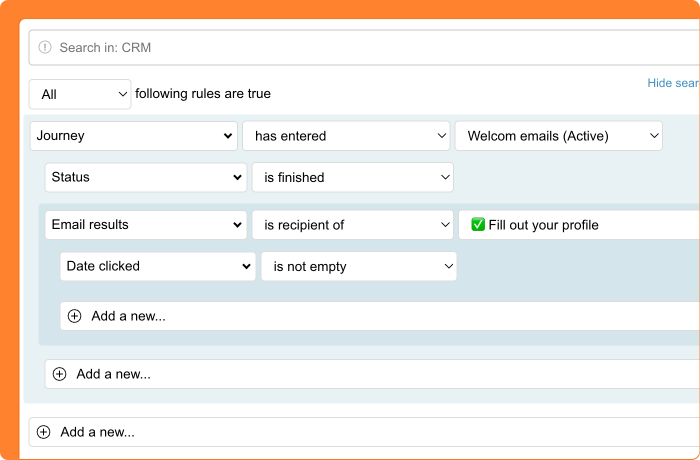
You can also read about this in our helpcenter (dutch).
Donations: Automatically process donations with bank transactions
Donations received via direct debit are processed automatically during payment processing. We already have the necessary information about the donation in advance, so we know which Pledge the donation belongs to and therefore also who the donor is.
If donations are transferred manually, these donations still had to be processed manually. If your organization is often donated to in this way, you know how much time this can take. And therefore also how much time this can save if it were to happen automatically. This has been realized since this release.
This new feature consists of 3 parts:
1. Pledges
Firstly, transactions that exactly match a pledge are processed directly as a donation to that pledge. This feature is active immediately, you do not have to set anything for it.
2. Individual rules based on recognized behavior
Some donors regularly transfer the same amount with the same description. For example, because they have set up an automatic transfer at their bank or because they are very disciplined in this. These donors do not always have a pledge, but you can say that you expect their transactions and that they can be processed just like last time.
By marking this transaction as 'recognized behavior', all future similar transactions will be automatically processed in the same way.
3. Generic rules
Furthermore, sometimes there are campaigns where you have communicated to your followers that they can transfer money for a specific purpose with a certain text in the payment description. You can set generic rules for this that automatically process all transactions with that text in the description as a donation for a selected Fund and possibly Action.
For example, you can immediately process all transactions that come in between December 1 and December 25 with the description 'Good Christmas' as donations to the Fund 'Better Christmas' with the linked action 'TV spot'. Both the individual and generic rules can be managed and tested in a new menu item 'Automatic processing of transactions' within Donations.
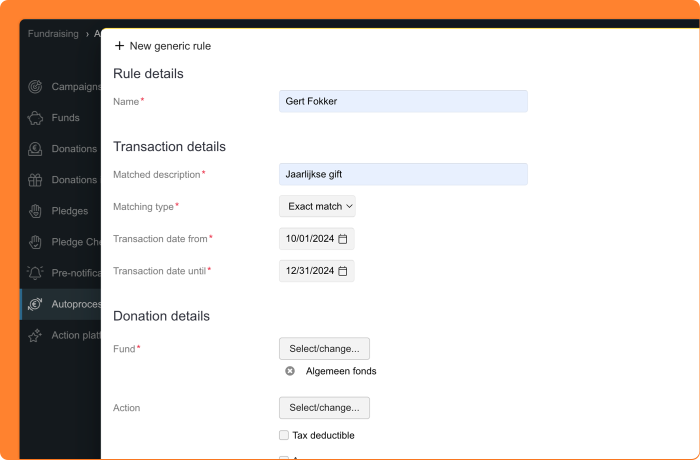
More details can be found in the helpcenter (dutch).
Marketing Automation: contact moments
As a members and/or fundraising organization, you communicate regularly with your relations to keep them warm and involved. You want to make them fans of your organization. You do this in various ways, including emails from a Marketing Automation Journey. But what if your relation then contacts you? Then you want to be able to easily see at a glance which messages someone has received. From now on, you can set per email whether a contact moment should be created based on the email, so that the emails that you think are important are included between the contact moments on the relation card.
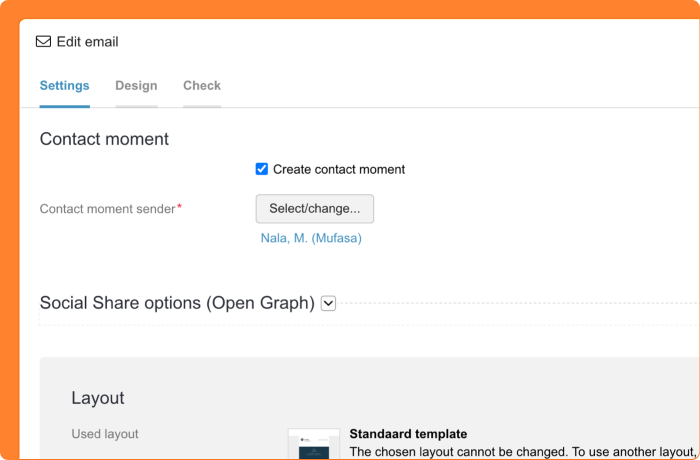
Platform: scroll differently
The platform layout consists of multiple columns. Usually, this is (from left to right) the module menu, a submenu, the main window and a filter column. And then there are often also (vertical) tabs and/or buttons above or below the main window.
When you scrolled through a page, all menus, tabs and buttons scrolled along (with a few exceptions). This was experienced as unpleasant by users, because you had to scroll up and down a lot to, for example, look at the bottom of a long page and then back up to click on an action button or click on another relation list.
Based on this feedback, we have made the mentioned components independent of each other when it comes to scrolling. You can now scroll the individual components, so that the rest of the window (the menus and action buttons) remain in place.
And with that, we (sc)roll into the new year!