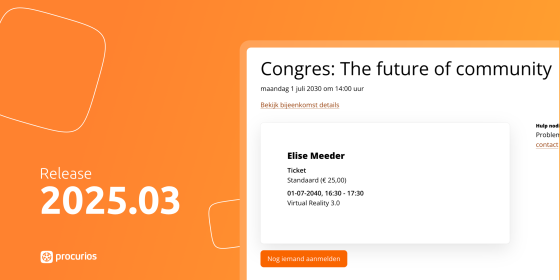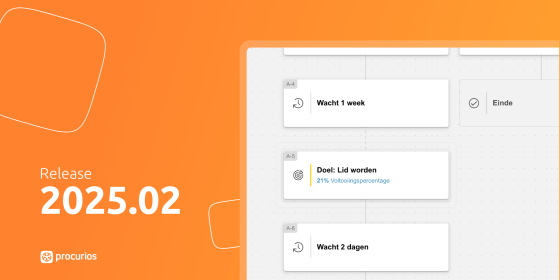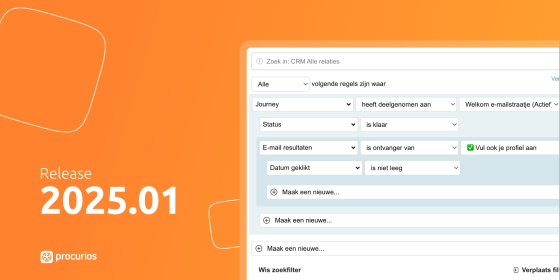Release 2019.13
As of Wednesday 11th December 2019 every customer that uses the product version of our Procurios Platform will be using release 2019.13. Curious about the exact details of version R2019.13? This blog shows you an overview of the latest updates and changes! Have a look at our release page

Combining locked selections
Products: CRM
Tags: /Universal, /Fundraising, /Members
Within the CRM it is possible to create a selection by combining existing selections. Under normal circumstances the structure (or definition) of the underlying selection is used to determine the result (or content). When one or more of the underlying selections are locked, this resulted in an unexpected structure.
Example:
- Selection A is locked and contains 12 relations. When selection A is revised, only a single relation should remain. Selection B is not locked and contains, also after revision, 3 relations.
- When creating Selection C, the selection would contain 4 relations that were in Selection A and/or B (or 3 relations when that one relation happens to be in both A and B).
To make this confusing result more predictable when creating a combined selection, we’ve enabled the option to chose it’s behavior. Do you wish to use the structure of the locked selection or from the result? For new selections the default structure is always the result, existing selections maintain their old behavior.
Modifying the owner of a selection
Products: CRM
Tags: /Universal, /Fundraising, /Members
It is now possible to choose or modify the owner of a Selection in the CRM and in the Selections. E.G. in case a colleague is no longer working for your organisation, but still owns the selection.
When creating a new selection the currently logged in user will be prefilled as the owner.
Longer text in search filter
Products: CRM
Tags: /Universal, /Fundraising, /Members
Where it made sense, we’ve extended the input fields in the CRM search filter, allowing more text to search on.
Improving deduplication of relations
Products: CRM
Tags: /Universal, /Fundraising, /Members
In order to improve the detection of duplicate relations in the CRM, we’ve made the following changes to existing rules, in addition to creating news ones.
-
When comparing phone numbers, the last eight digits are taken into consideration. This is sufficient to determine if phone numbers are the same, but prevents a possible difference between +316xxx and 06xxx.
-
Email addresses are no longer case sensitive, making sure that Admin@procurios.nl and admin@procurios.nl are considered a match.
-
Relations for whom the BSN or RRN fields are the same, are always considered duplicate. These unique numbers relate to the same individuals.
-
Relations that have a function assigned between them and relations that are linked through a free field, are now a 0-star match. This eliminates i.a. all duplicates between companies and contact persons.
Calendar attachment (.ics) for meetings
Products: Meeting & Events
Tags: /Universal, /Members
As meeting manager it is now possible to indicate per email if an agenda item (.ics) should be attached to the mail. You can indicate this possibility through ‘Meetings -> Communication -> Email. In the past this was a functionality within the meeting settings.
It can occur that you receive multiple calendar invite for a single meeting. When you receive a new invites, this will be updated based on the meeting. When changing a date or time, this will also be adjusted in your agenda.
Searching for file names
Products: Library
Tags: /Universal, /Fundraising, /Members
Up until now, it was only possible to search on the title of a file in the Library. Because the title and the file name aren’t always the same, we’ve added the file name as a searchable parameter.
There are two possible ways:
-
Through ‘Search documents’ in the left sidebar
-
Through the new column in the document list (filename).
Acces to mailings
Products: Mailings
Tags: /Universal, /Fundraising, /Members
By request of several customers, we’ve made some changes to the rights and access to the Mailing module.
-
From now on it is possible to set the rights for Mailings not only based on group membership, but also based on function assignment. This means that you can see mailings from those in the same group as you, but also from those with the same function assignment.
-
Under the privilege level ‘Author’, we’ve added an additional restriction by creating a new level ‘Copywriter’. This allows the copywriters of a department to prepare the mailings, but not view the recipients or send the mailing. These actions are reserved for the Authors.
Canonical URLs in CMS
Products: CMS
Tags: /Universal, /Fundraising, /Members
In addition to our other e-commerce module, we now also support the use of canonical URLs in the CMS. This helps to prevent a negative page ranking by duplicate content.
The canonical URL can be set up in the advanced settings of the content page. Instructions can be found in our Help center (https://procurios.zendesk.com/hc/nl/articles/360010610619-canonical-url-instellen-in-het-cms)
Changes to extending subscriptions and processing invoice order
Products: Membership, Invoice
Tags: /Universal, /Fundraising, /Members
In order to optimize the process of extending subscriptions and to make processing invoice order easier, we’ve made several changes:
-
The processing of slower tasks have been moved to the background, allowing us to give an indication of the progress. Furthermore, we can now optimize the use of the resources within our platform.
-
The different steps in the process are more transparent and the corresponding instructions are improved. Useless information and/or steps have been removed.
And finally we've completed a number of improvements and preparations for optimizing the foundation of our platform. These changes aren’t immediately visible, but will contribute in a short term to the stability and reliability of our platform.
Questions?
Do you have any questions about new functionalities or improvement? Contact our service team. Even when you’re not sure what version your platform runs on, feel free to contact us. Our teams will gladly help you.