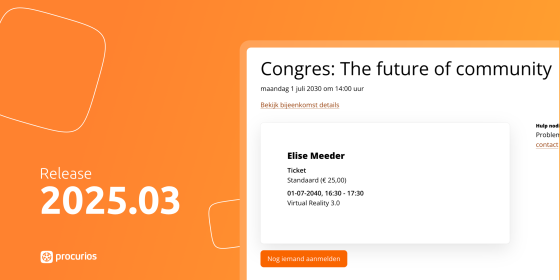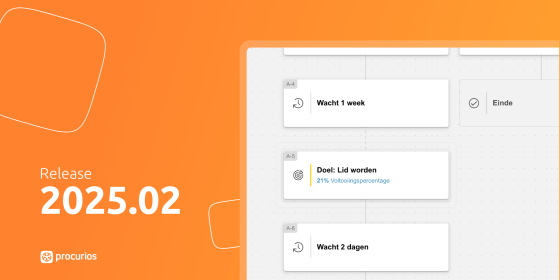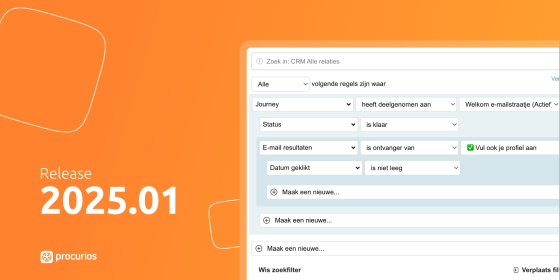Release 2020.02
As of Wednesday the 5th February 2020 every customer that uses the product version of our Procurios Platform will be using release 2020.02. Curious about the exact details of version R2020.02? This blog shows you an overview of the latest updates and changes! Have a look at our release page.

Better management of Invoice templates
Products: Invoices
Tags: /Universal, /Fundraising, /Members
To improve the managing and assigning of invoice- and email templates, we’ve reviewed several items.
You can now define multiple PDF templates. Based on the chosen base template (when more than one templates are available) the settings are defined and saved as a PDF template. When creating an invoice you will be able to choose from the available templates.
Under the PDF template settings, you can enter an alternative text for invoices with a direct debit agreement. Under the email templates you can set whether or not a template is applicable for invoices with a direct debit agreement (yes, no, or both).
Changes in the invoice templates are immediately visible in a live preview. They still have to be saved in order to be processed in the invoice.
When removing a template, there’s a chance the template is still linked to an invoice. If that’s the case, the template will be archived. You won't be able to use it any longer, but existing invoices with this template are still shown in their orginional template.
2-factor authentication
Products: Platform
Tags: /Universal, /Fundraising, /Members
In close collaboration with our customers, we’ve added a few new features to the 2-factor authentication (2FA)
Limit 2FA for logging in on specific pages
You can now enable 2FA per page for a site on which 2FA is enabled. This setting is found under the site settings. The default behavior for the entire customer environment is still manageable under the generic configuration by a Procurios consultant.
Limiting Authentication methods to specific groups
You can now limit text message authentication to a specific group of users. This allows you to keep using text message authentication, but not actively promote this under your users. E.g. in order to limit the number of sent messages.
Trusted devices
When entering a 2FA code, you can set the device to be trusted for x number of days. During this period the saved device won’t require a new 2FA code.
The new method allows you to save a device indefinitely. From that moment on, the device itself becomes the 2nd factor in the authentication. As long as you actively keep working with the device, the trust period is extended. Using the device extends the trust period. A password is still prompted when necessary.
The methods above can also be set as default settings, which your Procurios Consultant can configure for you.
The overview of trusted devices is further improved with the following information:
‘Trusted until’ - date and domain name.
Rescheduling instructions with an expiration date in the past
Products: Finance
Module: Direct Debit
Tags: /Universal, /Fundraising, /Members
Direct debit instructions for which the expiration date has passed, can be declined by the bank. This batch couldn’t be configured anymore.
In order to prevent banks from declining direct debit batches, an additional check is performed when creating a batch. Instructions with an expiration date in the past can be identified and offered to the user in order to be rescheduled.
Channels
Product: Engagement
Tags: /Universal, /Fundraising, /Members
Channels have been added to Engagement. This allows you to indicate per action through which channels actions were or are to be perfomed.
A channel stands for: a way to communicate, through which channels can we reach our audience, how did we contact that person.
To easily assign channels to actions, we’ve added the option ‘Export all actions’. In the Import module, you can enrich every action with a channel.
Besides actions and campaigns, you can also filter channels in the widgets on the dashboards within Insights. You can filter on action, campaign and/or channel.
Link to payment page
Products: Finance
Module: Invoices
Tags: /Universal, /Fundraising, /Members
On the detail view of an invoice we’ve added an extra option in which you can retrieve the payment page of that invoice. This means the URL is always available, in case you prefer not to send invoices automatically attached to the e-invoicing.
International address formats
Product: Platform
Tags: /Universal, /Fundraising, /Members
The output for international addresses no longer shows the ISO-code addition to the postalcode (e.g.: NL-1000 AA). This was prefered in the past, but is no longer preferable.
For more information, please read this article.
Participants information, notifications and profile settings
Products: Communities
Tags: /Universal
In this release we continue to add new features to Communities.
Participants information
To improve the engagement of a community channel and to simplify the contact between like-minded individuals, we’ve added a new article that shows who participates in a channel.
The sidebar with channel information (on the right) shows about five random participants and a possibility to navigate to a complete overview of all participants. Using a sidebar is required for this feature.
As standard, the list of participants shows the avatars and names and a link to a profile. You can modify the list to include additional fields, such as functions, organisations, phone numbers and/or email addresses.
Notifications
Adding new email notifications is now easier and possible from the Communities-settings. This shows the same form that is used for editing notifications. You can now start configuring these notifications right away.
Profile settings
Since the user profiles have a specific context within a community, the necessary settings are now included separately.
Year amount in export pledges
Products: Donations
Tags: /Fundraising
In order to have a clear insight into the total year amount of a periodic pledge, this column can now be included in your export.
Improved searching on memberships
Products: CRM
Tags: /Members, /Fundraising
When searching for active memberships, it’s no longer required to create an advanced search query. In the filter options, you can select ‘is current’ or ‘is not current’. Additionally, you can also search on ‘is active on’ and a date.
And finally we've completed a number of improvements and preparations for optimizing the foundation of our platform. These changes aren’t immediately visible, but will contribute in a short term to the stability and reliability of our platform.
Questions?
Do you have any questions about new functionalities or improvement? Contact our service team. Even when you’re not sure what version your platform runs on, feel free to contact us. Our teams will gladly help you.