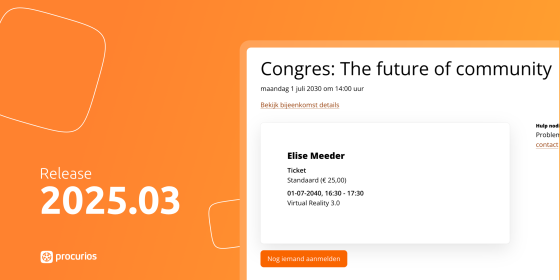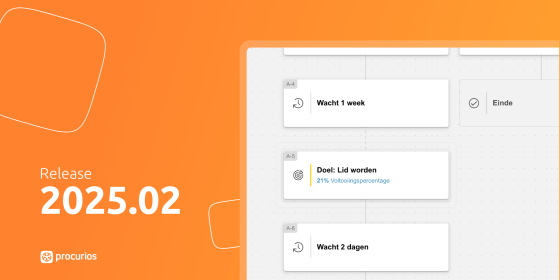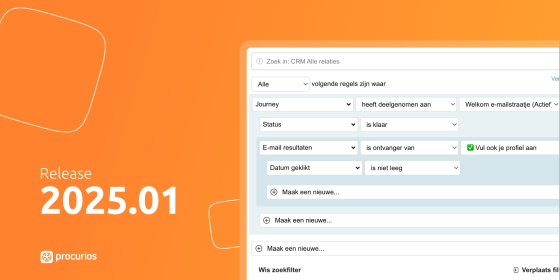Release 2020.05
As of Wednesday April 29th 2020 all customers of our Procurios Platform will use release 2020.05. In this blog you can find an overview of the changes. Would you like to read more about our release process? Have a look on our release page.

CRM: Create a relation during function assignment
When assigning a function, the relation you’re looking for is not always in your CRM. To prevent you from interrupting your workflow to create a new relation, we’ve made it possible to create a relation during the function assignment.
In order to use this feature, a groupless CRM is required. The add-form of the base view must be suitable for every relation type that can perform the function.
When creating the relation, the available relation types that can perform this function will be taken into consideration.
Additionally, you can now see how many times a certain function is performed on the relation card.

Meeting & Events: Supporting online meetings
In a meeting it is possible to indicate whether it’s held online, offline or mixed. When the meeting is exclusively held offline, you can add a link to the online meeting.
The link can:
- Be used as a token in email communication
- Automatically added to the .ics agenda invitation
- Visible for logged in, registered users of the meeting

Memberships: Terminate all subscriptions
We’ve added the possibility in which the subscription manager can terminate all the subscriptions of a specified type at once. This can come in handy when terminating certain services.
Every still active subscription receives a new termination and expiration date. Additionally every future subscription that will not start before the new expiration date will be removed.

CMS: Advanced search results and searching on tags
It is possible to add so-called ‘Rich Data’ within the Procurios Platform to certain types of content. E.g. a location of a meeting, the author of an article or the images that belong to then. Google uses this structured data to further expand their search results.
From now on, we will also use the structured data in our search engine to optimise the search results. The setting is turned off by default for advanced search results. Without further changes to the interface, you will get a generic styling. In most cases, however, a modification of the styling is required to show the results correctly within the page.
The search engine indexes the tags linked to the blog posts and meetings too. Tags have become more important to the search engine than the ‘normal’ content on the page and don’t have to be included in the output on the page in order to be searched on.

Additional changes
- Mailings: TEST pre-fix in the subject when sending out a test mail: When sending out a test mailing from Mailings, the subject will now include [TEST] to clearly indicate to the receivers that it concerns a test.
- Survey & Forms: Unique reaction based on email address: Apart from the check on IP-address, we can also perform a check based on an email address to determine if a reaction is unique.
Questions?
Do you have any questions about new functionalities or improvement? Contact our service team. Even when you’re not sure what version your platform runs