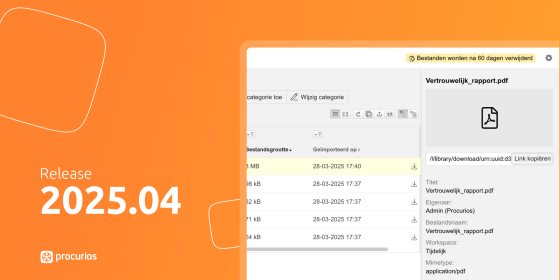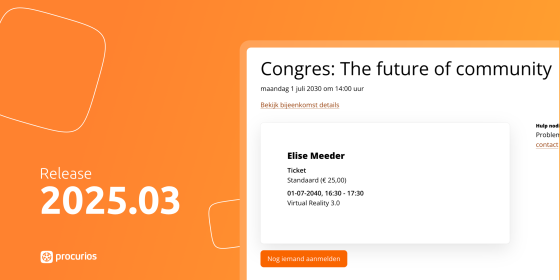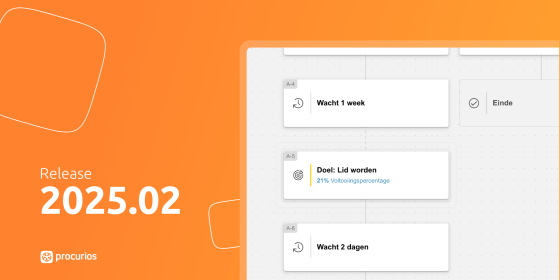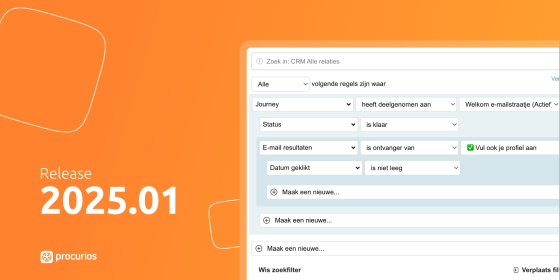Release 2021.10
In the course of Wednesday, September 15, 2021, all customers on the production version of the Procurios Platform will use release 2021.10. In this blog you can read what is new and what has been improved. For more information about the different versions of the platform, please visit the release page.

CMS: take website templates explicitly into own management
Procurios regularly creates website templates that customers adopt into their own administration. The customer can then continue to develop. It sometimes happens that later requests are made to make changes. This sometimes causes confusion: as soon as the management of the template has been taken over, the responsibility to make changes lies with the one who manages the template.
In other words, for the website templates we make, when adopting a template, or creating a new template based on a Procurios template, the user must agree to take it into their management. This makes it more explicit who bears what responsibility.

Platform: import of debtor preferences
When migrating to the Procurios platform, much is transferred from the existing system through standard imports. There was still one missing: debtor preferences. By importing these settings, preferences for receiving invoices per e-invoice or per post are also taken over.
Good to know:
You can leave columns empty and thus leave existing debtor settings alone. This way, you can also use it for existing implementations, e.g. only change the language setting for all relations.
You can import debtor settings for customers who have not yet received an invoice.
You can also view/manage debtor settings via the contact card using the fields available for this purpose. This way you can see which debtor settings you have imported for relations without invoices.

Platform: tags and tag categories available in Catalog
Tags and tag categories were already available for the creation or modification of events and weblogs. Now they can also be used in the Catalog. However, you still need to process these tags in the Twig template in the filter.
In mod_tags you can now create categories which you make available to mod_catalog.
You can then limit the categories available for each catalog, and indicate on the item which tags apply.
mod_catalog is a powerful but also very configurable module. For example, you can indicate which twig template should be used for the catalogue. Therefore, nothing is done with tags in the output yet, unless you build it custom in the twig template. The tag category information for this is available in the variable 'categories'.

Platform: improved search results in the catalog
If you publish an event or a blog, you want your articles to be found well by search engines. That is why you can already provide extra information for events and weblog articles, so that they can be found better.
For catalogues, you can now also configure settings for indexing for the search engine. This is a little more complex, because a catalogue can contain different types of items. For example, is it a catalogue of books, or of events?
The settings are based on what is expected by default from https://schema.org/. Here you can indicate the type of your catalogue. Then the administrator is asked to link specific fields of the catalogue to the information requested by the schema.

CMS: hide pages or categories in breadcrumb trails
It was already possible in CMS to hide a page or category from the menu. To hide these pages or categories, you edit the page, go to the advanced tab and check the option 'Hide this page from the menu'. A hidden page will still be visible in the breadcrumb trail (a breadcrumb trail shows the visitor where he is within the website).
In some cases, you want to hide a page or category in the breadcrumb trail. That is why there is now an extra option under the advanced tab, where you can also hide a page: 'Hide this page from the breadcrumb trail'. Just like the other options, this one is off by default. If you check the box, the page or category will be omitted from the breadcrumb trail.

CMS: add a domain name by yourself
The domain management has had a major makeover, making it much easier to link a new domain name to the CMS in Procurios or to put a new site live without any problems. You will be guided through the process so that you can easily add a domain name.

CRM: Company membership information available as column in CRM
For those who use Company Memberships in Memberships, three new columns have been made available in CRM. This gives a user in CRM more context about the company membership without having to click through to the relationship card.
The terminology that appears in the columns is adjustable in the settings of Company Memberships in Memberships.

Communities: participants instead of followers
A user of a community channel can follow that channel. The user would then enter a list of followers. It turned out to be desirable to be able to search and find more people than just the followers of a channel. That is why you now see not only followers but also participants. A participant is anyone who follows or posts or comments in a channel.
The list of participants was already searchable, but just like with 'posts', it is now possible to add filters for the participants of a channel. You can choose between Free Fields of the type "One of more" and "One or more of more".
Communities: back to search results
If you have made a search in the Community, it is sometimes difficult to return to the search results after viewing a message or a profile of a participant.
Now, a "Back to search results" button appears next to both a message and a profile of a participant. If you click on it, you return to where you came from.