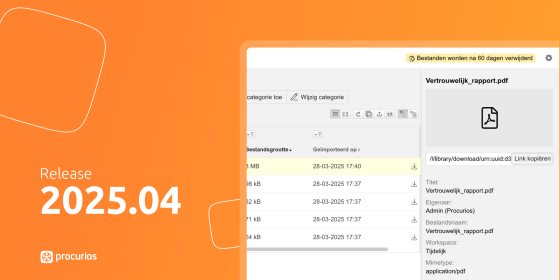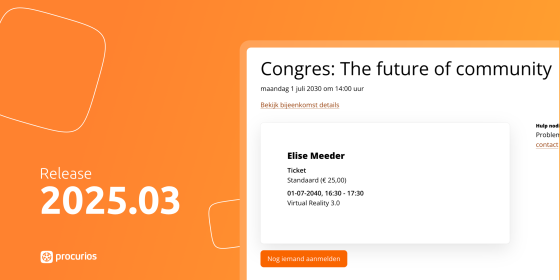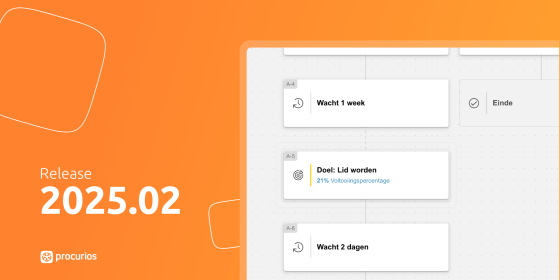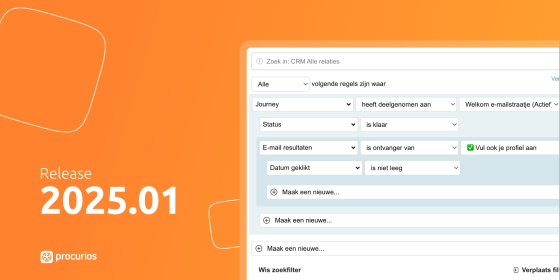Release 2022.01
In the course of Wednesday, January 5th, 2022, all customers on the production version of the Procurios Platform will use release 2022.01. In this blog you can read all about what's new and what has been improved. For more information about the different versions of the platform, please visit the release page.

Meetings & Events: phasing out the old registration process
In the release notes of release 2021.09 we announced that the event registration process had been renewed. This change has consequences for the visual appearance on your website. Therefore, we also announced that we would be phasing out the option for the old registration process at the end of 2021. We have now started the phasing out process. This means that soon the old option will no longer be available.
If you still have Meetings where the old application process is selected, then a warning symbol will be shown in the overview of Meetings. You do not see a warning symbol? Then there is no problem for you.
Do you see the warning symbol? Then you can change the option for the registration process to the new variant. You can find this option in Meetings & Events via Tickets & Sign-In > Sign-In Form > Sign-In Process.
Because of the visual change it is advisable to take a good look at the new process. In particular, the layout on the website may look different. If any visual adjustments are required as a result of this change, you can request them by submitting a ticket. Make sure to submit your ticket as soon as possible due to possible lead times processing your request.

Mailings: limit senders
Uniform mailings are important for the recognisability of your organisation. The e-mail address of the sender of a mailing is part of this. To prevent users from entering addresses they should not use, such as their personal address, the address of the board of directors, or non-existent addresses, we have now added the option to choose from a fixed list of senders.
Via Settings under Mailings, you can set up senders. As soon as you add one or more e-mail addresses to this list, users can only choose from these addresses when creating a mailing. If you don't add any addresses, the way it works remains the same as before and the user has to enter the address himself when creating the mailing.

CRM: multilingual certification
As of this release, it is possible to apply certification from Procurios in multiple languages.
Certification from CRM
Under Settings within CRM you can set up certificate types. There you now have the option to upload certificate templates in different languages. In addition, you choose a default language. The default language is used if no preferred language has been specified for a relation.
Certificates are also offered in multiple languages in Meetings & Events. Here too the preferred language of the relation is leading when creating a certificate, provided that this language is also set in the Meeting. If this is not the case, the default language will be used. Of course a certificate template must always be created for each preferred language.
Note: To make languages for certificates available, they must be activated on your Platform. Please contact us with your request.

CMS: configure which invoices are shown in the my-invoices overview
With the article type 'My invoices' it is possible to show the invoices of a relation behind a login via a webpage. This way a relation can view his own invoices and those of the organisation he belongs to.
It is not always desirable that an employee (or other functionary) can see all organisation invoices. Therefore, you can now indicate in the article type which invoices should or should not be shown: the invoices of the user, the organisation or both.
This allows you to create an overview for the employee and, for example, an overview of the organisation invoices that is only available to specific users.

Platform: YouTube playlists
There are many places in the Platform where you can find so-called "text editors". A framework to write a text for, for example, an e-mail or a web page. Within this text editor you can add a YouTube video via the video icon.
From this release on, it is possible to add a YouTube playlist.To do this, simply paste the url of the playlist into the search bar.

Meetings & Events: new role
Within Meetings & Events it is possible to assign access rights to specific departments. Rights can be granted to specific officials of that department. Previously, two roles existed:
- Meeting manager (view, add and change)
- Meeting organiser (view only)
A third role has now been added: that of attendance manager. Someone with this role can only register the attendance of visitors.