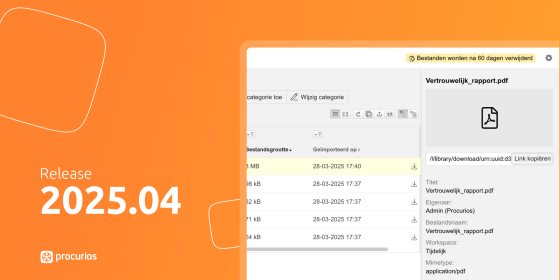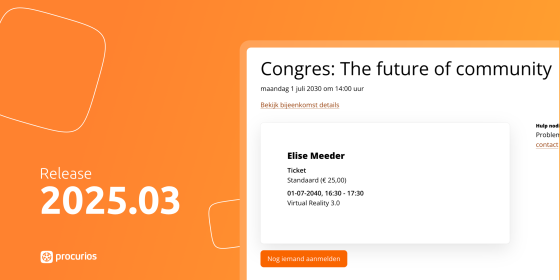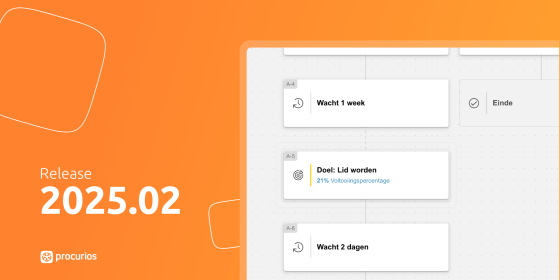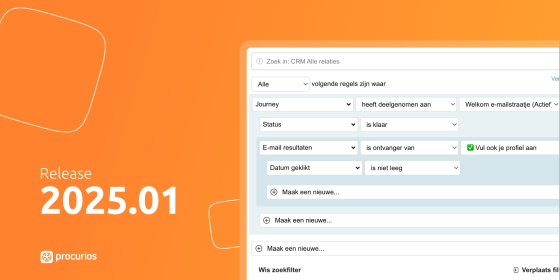Release 2022.12
In the course of Wednesday November 9th, 2022, all customers on the production version of the Procurios Platform will use release 2022.12. In this blog you can read all about what's new and what has been improved. For more information about the different versions of the platform, please visit the release page.

CMS: list of relations on a detail page
An option is now available in the CMS to show a list of relevant other relations if you use a combination of a page on which a list of relations is shown and a detail page on which you can view one of those relations. A good example is a list of companies. For example, if you click through to an individual company, you can include a list of all the employees who work for that company.

Communities: editor for comments now is the same as the editor for posts
There was a difference in the Communities between writing a post and writing a comment. With a post, for example, it was easier to insert a link. A message and a comment should have the same value, so we made the editors the same for both cases.
CRM: column management My Department
For customers using Organs, there is a page in the CRM titled "My Department." This page shows a list of membership mutations. An officer looking at this page will see the list associated with the organ they have access to. The list contains general information, such as the name of the member in question and when the mutation occurred. In addition, more sensitive information is also available, such as addresses, phone numbers, notes and more. It is now possible to manage the columns for that page for those cases where not everyone is allowed to see all this information.


CRM: making exception memberships searchable
For some time now, it has been possible in the CRM to search for people who are members of a particular body via Memberships & Organizations. But it is also possible to set up so-called "exception memberships". These are relationships that are still members of a particular body, despite not actually meeting the rules.
Usually this is used for a single person who lives in congregation A but wants to be a member of congregation B. This is fairly easy to keep track of. But sometimes there are quite a lot of people who have exceptional memberships, and then managing them can become difficult.
Therefore, there is now also the option in the CRM to search specifically for people who have an exception membership with a certain body and/or for a certain reason, so that if necessary you can quickly find all the people who are exceptions because of a certain situation.

CRM: moving a search to a different list
Sometimes you're working in the CRM and have put together a wonderful search - and you find out that you're working in the wrong list. It happens to all of us! That's why it is now possible to move the search you created to another list. At the bottom of the search is now the "Move Search Filter" button. If you click that, you will be given the option to choose another list.

Finance: template selection for credit invoices
If you want to turn an invoice into a credit invoice, you can also turn it into an invoice directly. Previously, this credit invoice was given the same template as the linked invoice.
As of this release, you can choose which template to use, you can choose this under "Template".

Meetings & Events: change the main meeting language
With the "language" setting of a meeting you can indicate which language is the main language for a meeting. This language also determines in which language messages around the meeting are sent.
Previously you could only set the main language when creating a meeting but you could not change it afterwards. Now you can also change this language afterwards.

Memberships: bugfix price calculation when invoicing subscriptions
A few weeks ago we fixed a problem where in some very specific cases an incorrect calculation was made regarding subscriptions. We helped the customers for whom this occurred to correct this problem and it is now no longer occurring.
The error occurred with a specific combination of settings on the Subscription Type. It involved the following combined settings:
- Subscription ends on a: Fixed date (remaining period + full period)
- Calculate price per: Full period, regardless of what day in the period the subscription starts on
- The option 'Price first period' is in use; with a value of 0 euro or higher.
Should you also have this particular combination of settings and suspect something is still wrong, please contact Support.
Memberships: title of a subscription on the website
Sometimes you want to give a subscription a recognizable name internally, so you can easily keep your subscriptions sorted. You may not want to make that name public, because the internal name does not tell the customer much. Therefore, it is now possible to enter a title for the website in addition to a title. You do this when creating or changing a subscription type.

Memberships: profile & registration - immediately pay for your subscription
To make sure that subscribers can use their subscriptions immediately, we have added the option to pay directly when signing up for a subscription. So for this you can now set up online payments.
A subscription is created immediately when someone pays online. An invoice is also created and set to "paid". This invoice and payment are linked to the subscription.
Please note that there is no need to confirm via email after paying online. Fiatting of these registrations is also not possible.


Memberships: some changes to improve consistency
We have made a number of changes to ensure that our platform is more consistent. For example, texts on buttons have been adjusted, forms have been expanded and sequences of menu items have been made more logical.
Platform: accessibility improvements
For users who cannot use a mouse or have a visual impairment, it is essential to be able to make good use of the keyboard. Therefore, we have now implemented a number of improvements that make it easier to jump from one field to another using the "tab" key.