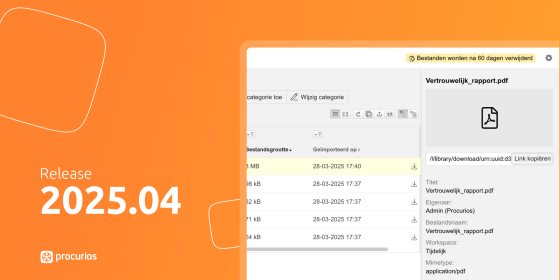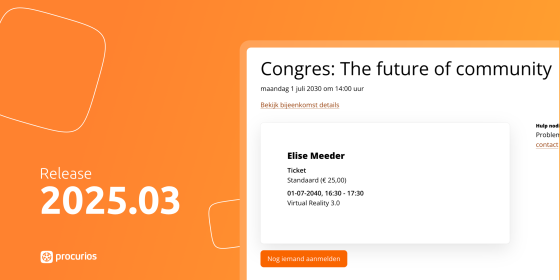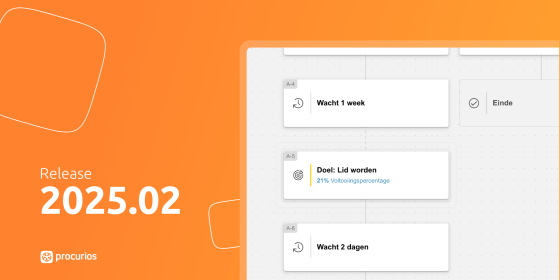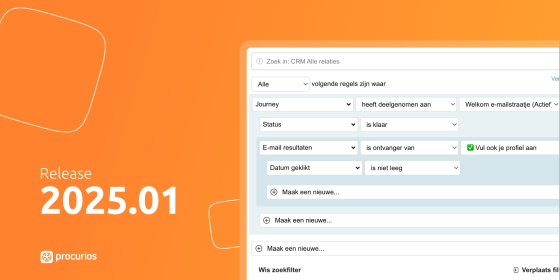Release 2023.01
In the course of Wednesday January 11th, 2023, all customers on the production version of the Procurios Platform will use release 2023.01. In this blog you can read all about what's new and what has been improved. For more information about the different versions of the platform, please visit the release page.

Communities: contact requests
Within Communities, we work with the concept of "Contact Request". As a member, you can choose to provide your contact information (email address and phone number), but share it with a limited group of people. Another community member can then send a request to share the contact information. If that is accepted, then that data was visible only to that member.
We developed this concept further in this release.
- Contact requests have been given a permanent place in your own profile. Previously you found this in the right column on the home page.
- Within profile you will now always find the full list of accepted, and to be accepted contact requests. Refused contact requests are no longer shown.
- Contact information can now be seen directly in this list, so there is no need to click through to the other person's profile.
- Contact requests are reciprocal. So, if you may see someone's data, the other person may also see your data.
- Email notifications are now sent when you have received a contact request, when it has been accepted or when it has been refused. A default version of this email is created automatically and, like other notification emails, can be changed by a community administrator.
- A contact request can no longer be made from the member list, but only from someone's profile.
Communities: members list
The overview of community members (members list) has had a major visual update. The overview now looks more friendly and has profile cards with large images, instead of a table. The focus is now on the name and there is less detailed information.
Search and filtering has also been given a more prominent place. If there are no filters, the search bar is above the participants for direct searching there. If there are filters, the whole thing is in the right sidebar for quicker access to everything.

Communities: preview in email notifications
We received feedback that there is a need for a little more context in the email notification, than just an author and title. With that context, recipients can better assess how interesting the message is to them.
We added the option for this as a field code in the email text. If you use the field code `##messageIntro##` there, a short preview is given in the email message.
CRM: management of salutation simplified
Setting a salutation properly can seem quite complicated because of the many possible variables. The changes below were recently implemented make this easier.
- Already set options are no longer shown in the 'View syntax options' list.
- After a salutation is created, it is no longer possible to change the initially set field code or the field name on which the salutation is based.
- The title and syntax of a previously set salutation can still be modified, including via the 'Edit Salutation' button. This is no longer done in a dialog screen but simply in a full screen.
- A useful addition is the ability to test and review the set syntax before saving it!

CRM: debtor and contractor added to subscription search
Previously in CRM, you could only search for relationships that have a subscription (contractor), or search for someone paying for a subscription (debtor).
Now you can refine such searches with specific criteria. For example, a contractor can be searched for the linked debtor, or a debtor can be searched for the linked contractor.

Donations: ending pledges in bulk
Ending multiple periodic pledges previously took quite a bit of time. From now on, you can also set the end date for selected pledges in a bulk edit. In doing so, the 'reason for termination' and 'action that led to termination' must also be set (mandatory). It is also possible to just leave the end date blank. In that case the corresponding fields will be emptied correctly.
Also a validation step is added, which checks whether the chosen changes can be applied to all commitments. If not, an overview is displayed with the 'reasons for failure'. The bulk operation is then not performed at all and the user can try again.

E-Commerce: VAT rate of shipping costs equal to product shipped
In a webshop, VAT is charged for both goods delivered (products) and services (including shipping costs). If you sell outside the Netherlands but within Europe, different VAT rates may apply depending on the buyer's country of residence. (If you ship a package to a country outside the EU, you never have to charge VAT. Not even on shipping costs).
In the webshop settings it is now possible to specify different VAT rates per European country. The VAT on shipping costs is always equal to the highest VAT rate of the different products. If a customer orders a low rate product and a high rate product, the high rate VAT will apply to the shipping costs.
Engagement: interests in campaigns
It was already possible to show themes from Engagment as preference fields in the relation card and profile form. Among other things, you can use these themes in a Relation Filter and thus determine your target groups for Mailings.
Two functionalities have now been added:
- You can now specify for a theme whether it is visible/manageable within a profile form.
- The same has been made possible for Campaigns, so that a relation can also indicate whether he would like to be informed about a specific campaign. The preferences for campaigns and themes can be selected separately by relations.
Finance: add new Relation when processing Transactions
While manually processing payment transactions, you sometimes need to create a new Relationship. An obstacle here was that the required information was not visible at the place where you enter the data of the new relation.
We have therefore ensured that the name (ascription) is shown at the entry form before the new relation registers. (For Belgian customers, the address is also shown).
This improvement significantly speeds up the addition of new relations from transactions.
Finance: exporting accounting information in administration
To connect financial information within Procurios with the accounting system, a periodic report is necessary. Payment information has now been added to this financial report so that revenues coming in through a payment service provider can be processed correctly in the accounting system.
This financial report now also provides information on the following:
- invoices
- online payments (for invoices, online donations and subscriptions)
Setup
You can now configure what this export will look like for each administration. A number of fields have been added and 'journal entry numbering' has been removed. Instead, 'sequence number' has now been added, which is a line item numbering.
The other fields that have been added are dimensions, some of which replace the general ledger account and expense item. These dimensions better match the type of input for a report, namely:
- Dimension 1: fund or general ledger account
- Dimension 2: campaign or cost item
- Dimension 3: actions (in the case of donations)
- Dimension 4: donor type (for donations)
Set up general ledger account
To retrieve the correct information in the financial report, you will first need to set up the general ledger account at the level of:
- Administration
- Online payments: per payment method (new)
- Subscriptions: by the product of the subscription type
- Online donations: the accounting code of a fund, campaign (engagement), action (engagement) and donor type
Invoices: at the product linked to the invoice type
The export
The place to export this report is currently in the finance settings. We are looking at moving this to another place.
To export, choose the desired financial year of an administration and click 'Export report'. All information is then collected and grouped for this period. Grouping is done at the level of combination of dimensions. In addition, depending on your settings, a separate rule for VAT will or will not be created.

Finance: show paid and outstanding amount on invoice
With the ability to pay for certain services (such as a membership or job posting) directly via online payment, invoices are neatly created. It was not always clear that these invoices had already been paid. For this reason it is possible to check the option "Show paid and outstanding amount" in an invoice template. This makes it immediately clear to the recipient of the invoice that those invoices no longer require payment.
Meetings & Events: insight into costs/benefits of Meetings
Up until now you could only see the income for meetings in Meetings & Events, but not what the costs were. From now on it is possible to also register the costs of a meeting - and at the same time see the result of Total Revenue and Total Cost. This allows you to quickly monitor the financial result of a meeting, and see, for example, when a meeting will generate a loss. Based on this, you can make better choices regarding your meetings, such as whether it should be canceled, or whether additional promotion should be done to fill the meeting.
You can register costs of a meeting via the 'Add Costs' button on the 'Costs and Revenues' page under the 'Finance' tab of the meeting in question.
Meetings & Events: adjust reference / order number / cost center
When setting up a meeting, you could give a participant the option to fill in the 'Reference / order number / cost center' field. However, if this was left blank or filled in incorrectly, it could only be filled in or modified manually in the backend.
It is now possible to have the participant fill in or modify this field himself afterwards. This option can be made available and can be found under 'Change registration' and is visible as long as 'Personal registration' is selected in the meeting under Registration process and the registration has not yet been invoiced.