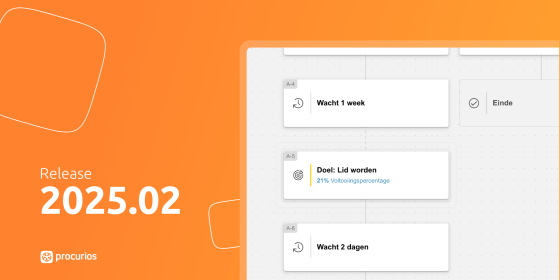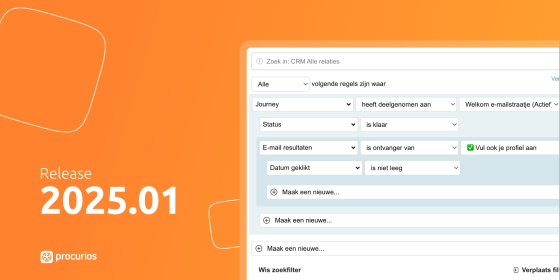Release 2024.03
On the 5th of March 2024, all customers on the production version of the Procurios Platform will use release 2024.03. In this blog you can read all about what's new and what has been improved. For more information about the different versions of the platform, please visit the release page.

API: provide relationship links in Relation API
Within Procurios CRM you can link relations by placing a free field of the type 'Relation' on relation forms. In order to be able to use these linked relationships outside the Procurios platform, it is now possible to also make these fields available via the Relation API.
CMS: show related meetings & weblog posts on the detail page of a relation
Which upcoming meetings fit the topic of a weblog post? Which weblog posts match the theme of a meeting? These types of lists of related meetings and weblog messages could already be shown on web pages at a meeting or on a weblog detail page. From now on you can also place these articles/lists on the detail page of a relation (detail view from a public relationship list). This way you can automatically show an overview of messages of which the relationship is the author or display the meetings of which the relationship is the host.

CMS: translate titles of input fields in article templates
Article templates in our platform are the best way to provide your website with interesting and appropriate layouts. Administrators of these templates can now translate all titles of the fields in the template. For example, editors who don't speak English (but Dutch for example) can also see, in their own language, where they should enter which content. Customers who manage these templates themselves do so in the User Interface module. In most cases, Procurios manages your article templates and we can make any adjustments for you.

CMS: field types can be adjusted in Vacancy
The field types for the standard fields 'Introduction' and 'Description' have been converted to HTML fields, so that the vacancies can be laid out more attractively. It is now also possible to change the field type for various other fields in most cases. You change the type of a field in the vacancy settings.
CRM: confirm changed email address
With the help of profile forms, your relations can easily change their own personal data themselves. However, for some data, such as the email address, it is nice to build in some extra control to ensure that the change is correct. You can now enable verification emails for profile forms that allow an email address to be changed. After saving the profile change, the relevant contact will receive a request at the new email address to verify this address. A notification will also be sent to the old email address. This way you can be sure that the new email address works and any errors are prevented.
CRM: find your Meeting participants more easily
Are you looking in the CRM for all relations who were participants in one specific meeting? Then - if you have organized more than 25 meetings via Meetings & Events - it could sometimes be difficult to find and select the right meeting. That is why the search filter for this has now been made a lot clearer. You can now enter a keyword to quickly find the desired meeting. To make things even clearer, you can now also see the start date and status of the meeting. By default, the list shows the newest meetings from your search results at the top.

Finance: options for processing failed direct debit collections
We didn't have a central place to process failed direct debit instructions. We have now created an initial design to provide better insight. In Finance, under 'Direct Debit', a new heading "Failed instructions" has now been added. Here you can prepare individual instructions, or a list of instructions, for the collection process again.
For direct debit instructions from invoices, there was already a way to resubmit an instruction: by creating a new instruction. To prevent duplicate orders from arising, this method has now been replaced by the new process.
Of course, it is important to adhere to the rules for direct debit orders during this process. And to think carefully: do I want to offer this assignment again, or do I first contact the debtor to find out what is going on?


Meetings & Events: improvements to calendar items
When you send an email from Meetings & Events, you can choose to send an calender item with the message. This way the recipient can easily put the date and time of the meeting in the calender.
E-mail programs will now recognize these notifications even better. The participant of your meeting will receive a highlighted notification in the email message. If the calendar and email are linked, the item (depending on the calendar settings) is even placed directly in the calendar before the email is opened.
Sometimes it happens that the details (for example date, time or location) of a meeting change at a later time. The agenda item will then not automatically change. In that case, as an organizer you send out an email with another agenda item attached. With some calendar apps, this resulted in the meeting being added to the calendar multiple times instead of changing the existing appointment. As of future meetings, this problem has been resolved.

Meetings & Events: limit visibility of Materials to relationship lists
“Will we receive the PowerPoint afterwards?” The answer is: “Yes!” During meetings you can show a page with materials on the website. Here you can provide your meeting with relevant additional materials with text, links, embedded YouTube videos and documents. But who can view this valuable content?
You could already choose whether you wanted to show this information to everyone, to users (logged in website visitors) or (logged in) participants of the meeting. From now on you can set the restrictions even more specifically, namely with a restriction on relationship lists. For example, you can set it to only make the materials available to your members or donors.

Platform: more focus thanks to new styling form fields
We have tightened and streamlined the design of the Procurios platform. What you will notice first is the light color of form fields, which means fewer lines are needed around and between the fields. This makes the pages look calmer, which improves readability, focus and navigation. Radio buttons and checkboxes now retain the original color of the browser, making everything look consistent and familiar.
Date and time fields are now displayed in a more compact way. In addition, we have moved the date picker icon to the input field itself. We hope that these improvements will make working with the Procurios platform more intuitive and user-friendly for our users.


Platform: temporary blockage after several incorrect login attempts
On all places where you can log in, the Procurios Platform has a function that prevents so-called 'brute force attacks' on a login account. If the password is entered incorrectly multiple times, logging in will be blocked for a while. The way this works has been improved so that the temporary blocking works more logically. A block of a few seconds is of no use in practice. The minimum block after 5 times an incorrect password has therefore been adjusted to 5 minutes. If an incorrect password is entered even more often after that, the block time will be further increased.