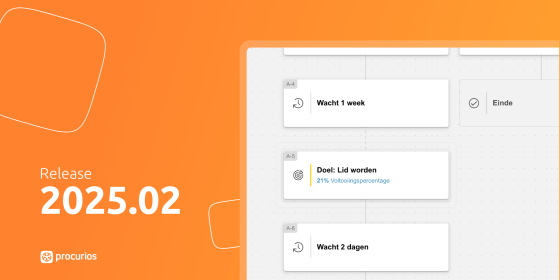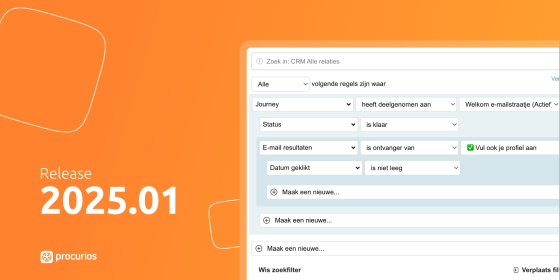Release 2024.11
As of Oktober 15, 2024, all customers on the production version of the Procurios Platform will use release 2024.11. In this blog you can read what is new and what has been improved. For more information about the different versions of the platform, see the release page.

CMS: separate heading for analytical cookies in cookie bar
If you visit a website from the Netherlands, that website may place analytical cookies without permission of the website visitor, as long as the cookies have a low privacy impact and are used for analytical purposes only. Previously, these cookies were not visible in the cookie bar because they were under the category 'essential'. Now they have been given a separate heading so that they are clearly visible again.

CRM: easier searching for different functions
Suppose you want to create a relation list with all board members of associations. To do this, you search for all people who are linked to an organization with a function as chairman, treasurer or general board member. You exclude the employees of the association office. This search was already possible, but in order to determine that a number of different functions should be searched for, you had to create completely new rules each time. From now on, you can first select 'random function' and then specify the desired functions.

CRM: search filters expanded with theme
Do you want to select all people who are involved in a specific theme? That is now a lot easier. From now on, you can filter contact moments, donations and commitments based on themes in the CRM. You can connect a theme to every action you take in a campaign (via Engagement). The search filter in the CRM then ensures that you find all people who have a contact moment, donated and/or made a commitment based on an action that is connected to your selected theme.

Meetings & Events: pre- and post-payment
When creating an event, you previously had to choose whether you wanted people to pay for tickets in advance or afterwards. From now on, you can use both at the same time. For example, participants who attend a meeting in a personal capacity can pay directly online, while participants who come on behalf of an organization will receive an invoice for the organization. (Please note: if you choose to make pre-payment available, it is not possible to work with a reserve list.)

Platform: share MailMerge template with relation lists
In MailMerge it was already possible to share templates with ‘all backend users' but not with a specific list. The latter is now also possible.

Platform: link registrations via meetings, paywall and downloads to action
How did your new relation find you? You could already link an action to registration and donation forms to record the origin of the relationship. This way you know, for example: this registration was a direct result of your promotional post on LinkedIn. From now on, you can also link actions to registrations for meetings in Meetings & Events, registrations via the paywall in the CMS (blog), and when downloading documents.