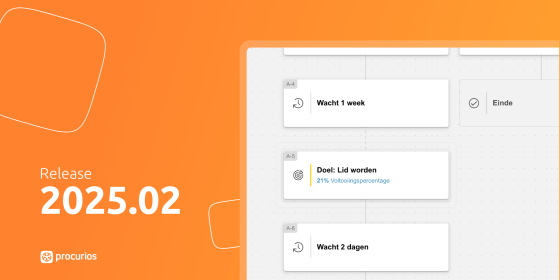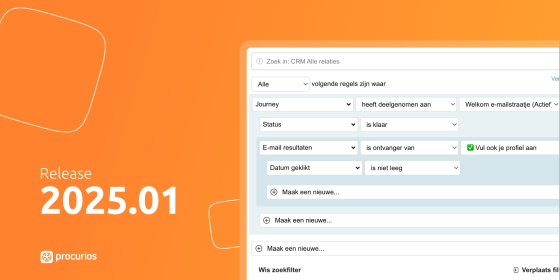Release 2024.12
As of November 12, 2024, all customers on the production version of the Procurios Platform will use release 2024.12. In this blog you can read what is new and what has been improved. For more information about the different versions of the platform, see the release page.

API: added session termination to OpenId discovery
Do you use our API? And do your users also log in to an external platform using a user account from the Procurios Platform? Then, from this release, you can start using the so-called ‘End Session Endpoint’. This gives your users the option to log out of the external platform when they are logged in via their user account at Procurios.
CMS: new cookie banner available
You know it: as a visitor to a website, you are regularly asked to accept cookies. Over the years, both the rules and options for this have become increasingly extensive. With the renewed cookie bar, your websites meet the requirements even better. What are the changes?
Version control
Since release 2024.06, you can have our platform scan all placed cookies. Based on the automatically found cookies and the supplemented descriptions, you can have a cookie statement generated that explains which category the cookies fall into, why the cookies in question are placed and how long the cookies are stored. This way, you can honestly inform your website visitors and help them make a choice for the cookies they do and do not want to accept. But what happens if you start using new cookies on your website after the user has already accepted the cookies? It may then be necessary to ask for permission again. When changing the cookie statement, you can now indicate on which websites permission must be requested again when website visitors return.

Settings in pop-up
When you indicate in the renewed cookie bar - which has also been upgraded in terms of styling - that you want to determine which cookies may and may not be placed, you no longer have to go to a separate page for this. The settings appear in a pop-up on the screen. The visitor therefore remains on the page that is being visited..

Consent per vendor
The renewed cookie bar makes it possible to give permission per vendor. In the settings of the cookie statement you can indicate whether you want to use this. There is something special about this: in the Netherlands it is not mandatory to give visitors this option, but in Belgium it is. The option to give permission per supplier is enabled by default when a website is visited from Belgium. However, Belgian organizations must also explicitly enable the function, so that - even if their website is visited from abroad - permission can be given as a vendor.
Using cookies in articles
In articles in the CMS and in news and HTML snippets, you can indicate that cookies are used. For example, if you place a YouTube video in an article. From now on, you can also indicate which type of cookies are involved and from which suppliers they come. If no permission has been given for this type of cookies, an alternative text is shown with the option to change your cookie settings. The cookie settings then open again in a pop-up, so that the user is not led away from the page.

Renewed consent-cookie
The cookie that records what consent has been given for has also been renewed (regardless of whether you use the renewed or familiar cookie bar). Which cookies may be placed is based on this new consent cookie. With a view to already set up Tag Managers, the old consent cookie will continue to work. However, it does not contain information about consent for suppliers and the version of the cookie statement. Information and instructions about setting up Tag Managers based on the new consent cookie will follow in one of the next releases.
Please note: You will have to activate the new cookie bar yourself via the cookie settings under Sites&Domains in the CMS. You need the SuperUser role for this. After activation, you can no longer return to the old version.
CRM: searching for ‘Other’
In the CRM, there are three free (choice) fields to set with the option 'Other':
- One of more with drop-down menu and 'other' option
- One of more from multiple options and 'other' option
-
One of more with round buttons and 'other' option
It is now possible to filter within this search field whether the option 'other' has been selected (or not). This will show you all relations that have given a different answer and may require extra attention. It is not possible to filter on the content of this field.

Finance: new collection attempt after a withdrawn direct debit agreement
An active direct debit agreement can be withdrawn for various reasons. For example, a failed collection attempt (reversal) can automatically lead to this withdrawal. If you are used to asking customers about the failed collection, you will recognize that there is often a legitimate reason and that a different bank account may need to be used for the collection. You will then receive permission to try again from a new bank account.
The latter is now a lot easier. Previously, a collection order could only be executed from the original collection agreement that was linked to the commitment or invoice, but you could only change this collection agreement directly if the agreement was still active. From now on, you can also change the withdrawn agreement. If you now open the withdrawn collection agreement, you can immediately indicate that you want to change the bank account. In that case, a new collection agreement is created, so that the history of the old collection agreement remains intact. After this, you can try to execute this direct debit again via the next direct debit batch.
Read more about failed collection attempts (Dutch)
Meetings & Events: field codes of program activities and start/end times for Proof of presence
From this release onwards, you have the option to include a number of new field codes of the programme followed in the proof of presence. This involves showing all activities, all days on which the meeting took place and any start and end times.
When adding an activity to the programme, you can now indicate whether it should be included in the proof of presence. This way, you can prevent, for example, the walk-in and lunch from also being included on the proof of presence. Did you have to register for an activity? Then only the activities for which you registered will appear on the proof of presence.