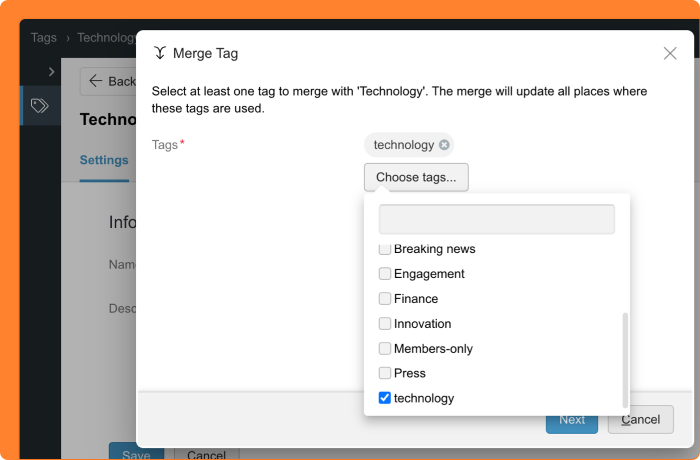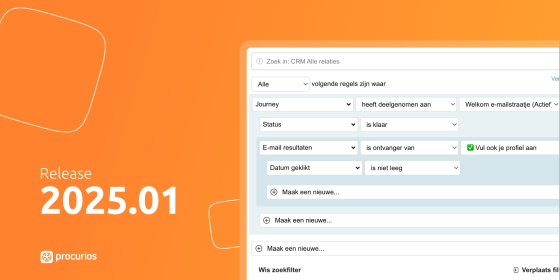Release 2025.02
As of February 4, 2025, all customers on the production version of the Procurios Platform will use release 2025.02. In this blog you can read what is new and what has been improved. For more information about the different versions of the platform, see the release page.
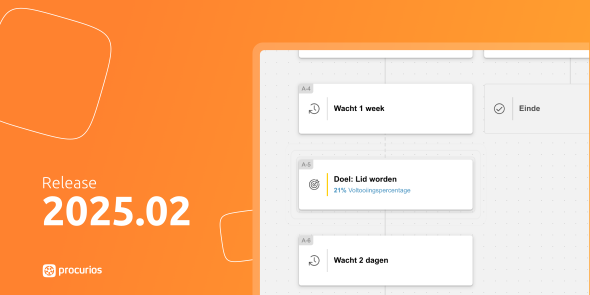
CRM: extensions of the search filter for Functions
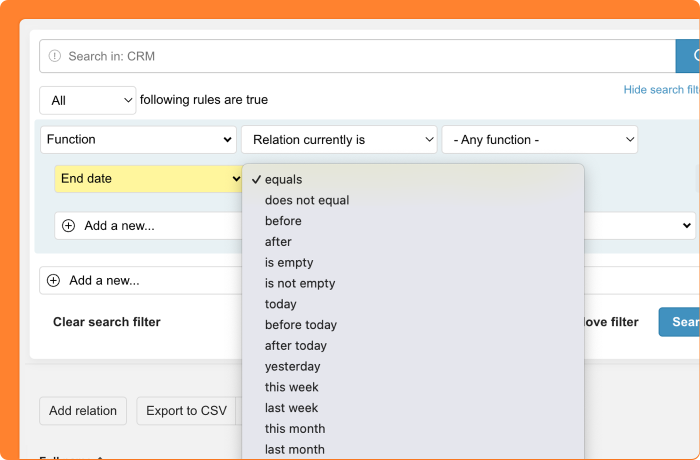
CRM: 'All relationships' lists can no longer be overwritten
Within each View in the CRM, you'll find one or more lists. The list that is always shown first is the 'All relationships' list. In this list, you expect to find all relationships that meet the criteria (content restrictions) of the View. For example, in the CRM view, you expect to see everyone, and in the Donors view, you expect to see everyone who has ever donated or made a pledge.
When you open this list, you can then create a filter of all relationships that meet more specific criteria relevant to your search. If you want to easily find this filtered list again, you save the filter as a new list. Besides the option 'Save as new list', there is also the button 'Save to this list'. This is ideal when you want to update a previously saved relationship list with new search criteria, but not so practical for the 'All relationships' list. After all, you want to be able to trust that you are actually seeing ALL relationships that belong in the view. Therefore, the ability to modify the 'All relationships' list via 'Save to this list' with a filter has now been removed.
Discover here how you can set restrictions on the displayed relationships in a View (Dutch)
CRM: validation of postal codes
A new contact fills in a postal code with only 3 digits. We would then know that this postal code is incorrect for both the Netherlands and Belgium. After all, we know that postal codes consist of at least four digits (NL + BE) and 2 letters (NL). We also know what postal codes should look like in Tajikistan and 155 other countries. Therefore, when saving a new address, the postal code field is now checked for the correct format. If the postal code does not match the postal code structure associated with the country, you will see an error message indicating that the postal code needs to be corrected.
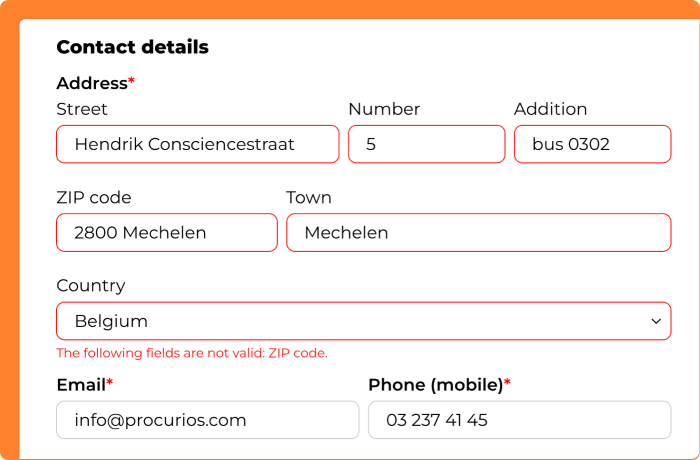
Donations/CRM: create custom filters for cumulative donations
Currently in the CRM, we already have the option to search for 'Cumulative donations'. This means you're not searching for a specific donation, but for the total donated amount from a contact. If you search via 'has a donation' with 'amount greater than 100 euros', you'll find someone who donated 110 euros in one go, but not someone who donated 30 euros 5 times. And you might want to find the latter in your 'major donors' search. That's why you could already search for the total amount via 'Cumulative donation in past period'.
This option was limited to searching in all donations, or all donations in a specific fund. And that was restrictive. For example, it wasn't yet possible to search for only tax-deductible donations.
From now on, it's possible to define which cumulative donations are interesting for your organization. Through the Donations settings, you can now create your own report-filters under the Reports option. There you set which period you want to look at (options are: 'per fiscal year, up to X years back', 'in the past period, adjustable per number of months' and 'lifetime'). Then you set up a filter for which donations should or should not be counted. Once you save that, a new search option is automatically created in the CRM, allowing you to search for totals of all donations that meet those rules.
So if you want to search for all contacts who donated more than 100 euros to 3 specific funds, where each donation was between 4 and 9 euros, paid by automatic transfer and made in the last 7 months? That's now possible. 😉
The currently existing options for cumulative donations will eventually be phased out. Both options will exist side by side for now, but we recommend updating existing relationship lists, selections, and views that use cumulative donations as soon as possible.
Please note: if you currently use lists and selections based on cumulative donations, we recommend updating these to the new situation to ensure they continue to work in the future. Need help? Our consultants are happy to assist you.
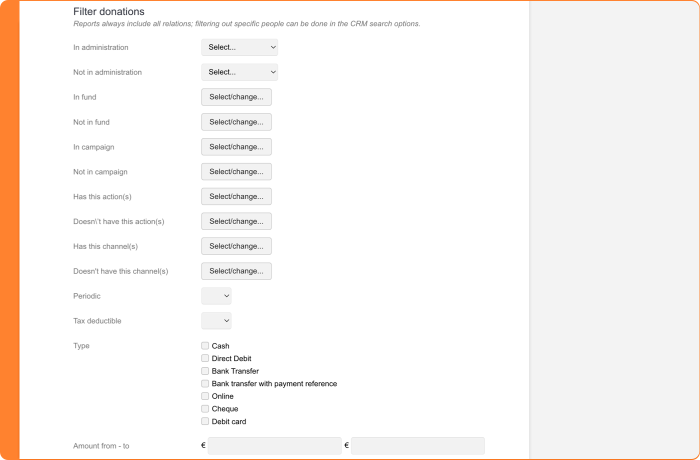
Donations: sending tax certificates digitally
In Belgium, recognized organizations must provide a tax certificate to donors and to the FPS Finance by March 1st. These tax certificates can now also be sent by email. This action has been added to the existing export actions for a batch of certificates. To use email sending, you can enable and configure this action in the legal entity settings. Donors who receive an email about the tax certificate can download the tax certificates via a link. This URL is valid for two weeks. After these two weeks have passed, we offer donors the option to request a new download URL, resulting in them receiving a new email with a new link. This URL will also be valid for two weeks.
Read more about how tax certificates work in the help center (Dutch)
Marketing Automation: goals
You create an email journey for a donation or membership recruitment campaign. You start by drawing attention to the campaign and a week later you send the first reminder. But what if someone has fulfilled your goal (a donation in a specific campaign or signing up as a member) in the meantime? Until now, you always had to place if/then steps to prevent someone from receiving a reminder. With the introduction of goal steps, this becomes much easier. Anyone who has met the Goal during the journey is automatically pulled to this step and skips the reminder emails. Is the goal step the last step? Then the contact's journey ends immediately. (Probably because they start a new welcome or thank you journey.) However, it's also possible to continue building the journey after the goal step.
Read more about goal steps in the help center (Dutch)
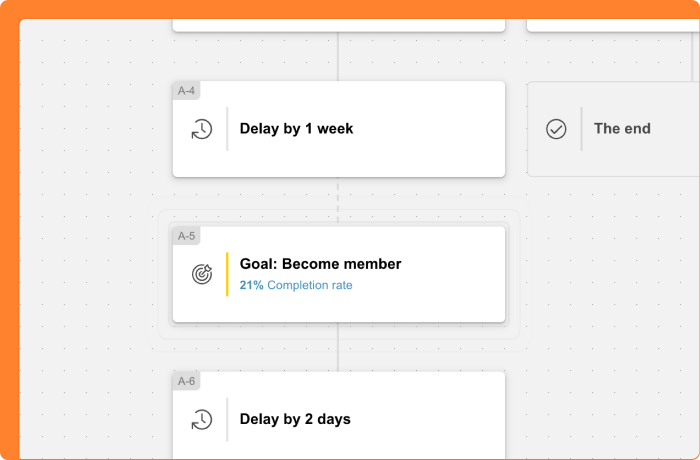
Meetings & Events: register without an account
When people want to register to participate in one of your events, they are asked to log in or create an account. This is very convenient for returning visitors - they don't need to re-enter their details each time and can potentially directly register their known colleagues. However, for some events, this is not desirable, and requiring an account creates a barrier. Therefore, it is now possible to also provide the option to 'register without an account'. As with the familiar registration options, you use a registration form for this, but without a password field. By adding field codes for modification or cancellation in the event emails, these participants without an account can still manage their registration themselves without having to log in.
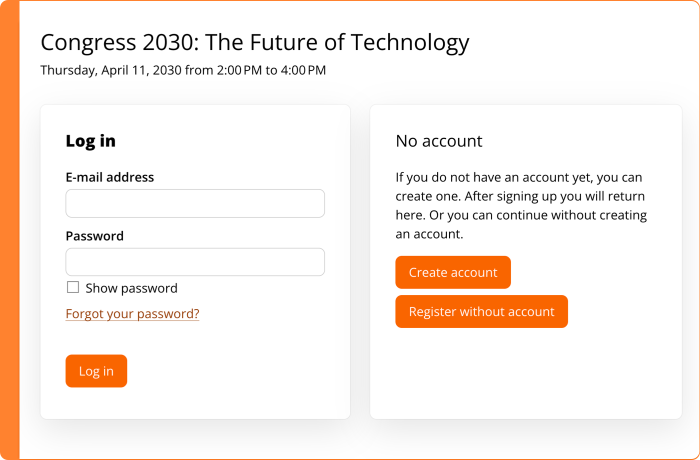
Meetings & Events: register known relations
When registering multiple people for an event, you always need to fill in the participants' details. New contacts are created each time. Although you can deduplicate these, it's not ideal for returning visitors to your events to have to enter all their details again when your organization already has this information. Logged-in users can now directly select their colleagues from a list (based on the configured function connections in CRM: Organizations & persons). For each event, you can indicate whether you want to use this functionality. During the registration process, the registrant can then choose for each participant between creating a new contact or selecting an existing contact.
Learn more in our helpcenter (Dutch)
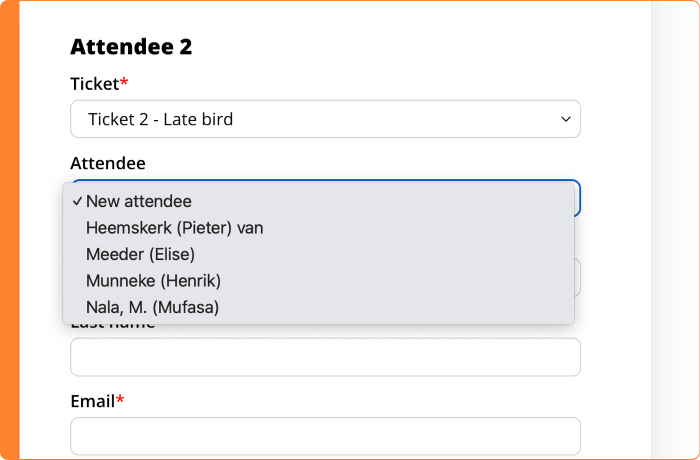
Meetings & Events: settings for waiting list and modification options moved
Adding new features sometimes also means a less organized page. The features mentioned above provided the reason to change the layout of the 'Tickets & Registration' tab. Settings for the waiting list and modifying the registration can now be found on separate pages.
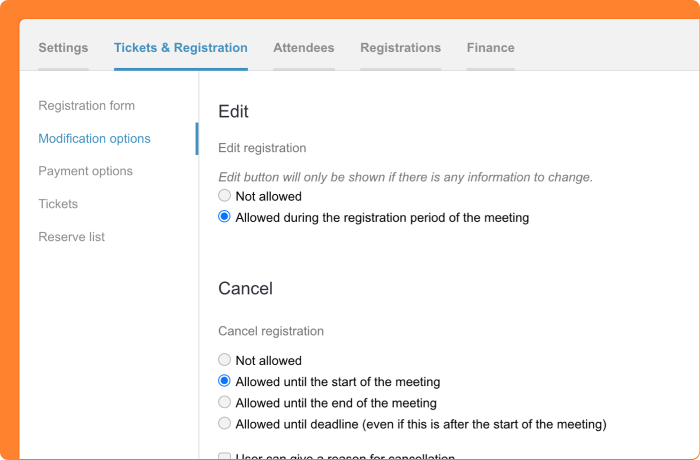
Memberships: invoice after paid subscription by payment request
The payment request process for subscription renewals for Belgian contractors has no payment obligation. Therefore, invoices are not used. However, it may be necessary (for example, for Dutch organizations with Belgian contractors) to generate a (paid) invoice after payment has been made as a result of an invitation. That's why it is now possible to create an invoice based on the payment method (bank transfer, online payment). This ensures that the payment source is stored with the invoice, as always. In this case, the paid invoice is linked to the subscription, just like you know from the 'Renew Subscription' process. You can then also find a reference to the linked invoice in the payment request.
Memberships: price calculation based on multiplication of two numbers
Subscriptions come in all shapes and sizes. The price calculation of a subscription can also depend on various factors. For example, the number of employees of the paying company, a percentage, or another calculation method. From now on, it's also possible to choose 'Multiplication of two numbers'. This method works like 'Sum of two numbers': you can choose a field type for both numbers.
Platform: merge tags
Labels are a useful way to categorize events, blogs, contact moments, or mailings. But over the years, uncontrolled growth can occur because the way you organize your association or foundation is also subject to change. In this case, you might want to do a thorough cleanup. It was already possible to delete labels and you could also see where they were being used. This allowed you to manually get the labels in order, but in many cases, that's a lot of work.
From now on, it's possible to merge labels. Select the labels you want to merge and choose which label you want to keep. All other labels will be removed. In the places where the labels to be removed were used, they will be neatly converted to the label you chose to keep.