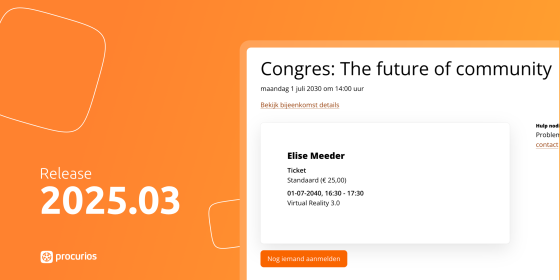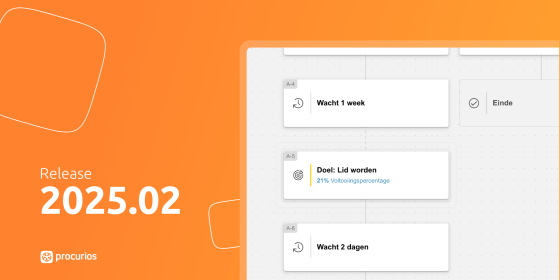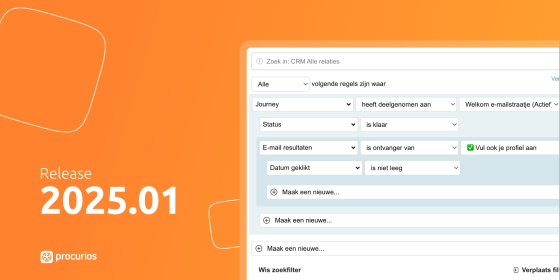Release 2025.04
As of April 8, 2025, all customers on the production version of the Procurios Platform will use release 2025.04. In this blog you can read what is new and what has been improved. For more information about the different versions of the platform, see the release page.

CMS: changed blog post publishing settings
Sometimes it is nice to be able to plan ahead with the content you publish. Thanks to the publication date for a blog post, you can ensure that a blog post only appears in the overviews from a certain moment. By clicking on the magnifying glass next to a message in the list of posts, you can already view the article. A special URL was built for this example page. However, this meant that you could not already schedule the blog on your socials or in your mailing (unless you dared to 'guess' what the URL would be after publication). From now on, you can already view the blogs via the final URL if they have the status 'ready' and a publication date has been entered. This way you can use this URL when planning mailings or social posts.
Does the blog still have the status 'Draft'? Then the example can only be viewed via the special temporary URL.
As a result of this change, the place where you set whether the blog has the status 'Draft' has also been moved to the publication settings of the blog post. The checkbox has changed to a drop-down menu where you select the status 'Draft' or 'Done'.
CMS: no more data in email notifications Forms&Surveys
In the CMS you can create surveys: forms that people can fill out without immediately changing their relation information. You can set it up to send an email as soon as someone fills out the survey. Up until now, all the answers that were filled out were placed in the email. This is no longer possible for new surveys. The email notifications now contain a link to a page where the submitted data can be viewed by the (logged in) recipient of the email notification.
This provides additional data security and prevents sensitive personal data from unintentionally being left behind in your employees' mailboxes.

CRM: additional settings for notifications in My Department
Is your platform divided into various (local) departments using Memberships & Organizations? Then you can see an overview of the newly arrived relations within the department and other changes via 'Local Administration' in the CRM. For this, it has been possible to receive notifications since release 2025.03. From now on, you can also set for which membership types or for which reasons you want to receive a notification.

CRM: import functions while preserving end date
Dates are sometimes 'to' and sometimes 'through'. Previously, importing a function's end date of June 1 would result in a result of May 31. The 'to' date would automatically be converted to a 'through' date. That behavior has now changed, so that importing an end date has the same result as manually entering an end date.
Meetings & Events: participant list no longer visible by default
For some meetings it is useful to publish a list of participants. This way, visitors to the event can find each other afterwards or check in advance whether they can carpool with someone from the neighbourhood. Of course, you only publish this information after permission. There are all sorts of settings for this at the meeting. To prevent you from accidentally publishing the list of participants without consciously choosing to do so, the option 'list of participants' is no longer enabled by default under the display settings at the meeting.
Please note: for meetings from previously created templates, the participant list may still be enabled, if this is set in the template.
Memberships: paying with cash
Subscriptions paid via a payment invitation (Belgium) can now also be paid with cash. For example, if an event is paid with cash, someone from the administration can record this in the payment invitation in Memberships.

Platform: various changes regarding retention periods for personal data
When processing personal data, you need to think carefully about what data your organization stores, why you do this, and how long you want to store this data. To help you successfully perform this task, this release contains various options to set a retention period in advance, so that data does not have to be stored unnecessarily long and you have to delete less manually.
E-commerce: retention period for webshop orders
Orders in a webshop contain personal data, such as the e-mail address and the billing or shipping address of the user who places the order. Removing these orders from your administration was done manually and did not fully lead to the desired result. That is why it is now possible to set a retention period for orders per webshop. You set the retention period based on the number of years you want to keep the data, with a minimum of one year.

Library: temporary files and workspaces
Applicants upload a letter and CV or participants of a course provide a PDF form with additional personal data. You don't want to keep this type of data forever, but only for the period in which it is relevant. But it is precisely this clean-up action that is easily forgotten. That is why it is now possible to mark files in Library as temporary. Two new options have been created for this:
- You create a 'Workspace' in Library from which files are automatically deleted after X number of days
- You edit the properties of a document and set a deletion date

Platform: automatic cleanup of audit logs
A relation asks you to delete their data. The relation in question does not have any data that you are legally required to keep, so you comply - as is proper. However: what happens to the history (audit logs) of the edits that have been made to this relation? Can you still see somewhere that the relation has been deleted?
From now on, audit logs of deleted relations will also be deleted. After 3 months, it will only be visible that the relation has been deleted, and after 12 months, that will also no longer be visible. This way, we ensure that there are no personal data left lying around somewhere.
Has the relation itself also made changes? Then, when deleting the relation, you will be given a choice about what should happen. The changes of this relation will be retained in pseudonymized form for at least another year, to prevent abuse of this functionality.